When you’ve got the right purpose in mind, word clouds can be very useful. But when you only have a list of words and their counts, particularly when the word counts are large, how do you turn a short list of words into word cloud?
Well, let’s take an easy example and work with this list of words. Because this is an easy list, we could just re-write it into this: Cake, cake, cake, cake, cake, brownies, brownies, brownies, cookies, cookies, pie, pie, pie, tarts, tarts, tarts, tarts, tarts, tarts, tarts, tarts, tarts, squares, squares, squares, squares. That took me about 1 minute to write out.
| Cake | 5 |
| Brownies | 3 |
| Cookies | 2 |
| Pie | 3 |
| Tarts | 9 |
| Squares | 4 |
But what happens when your list looks like this? Are you really supposed to write out each word thousands of times just so they can be copied into Wordle? And what happens if there are several hundred words in your list and they all have hundreds or thousands of mentions? It could take an hour to do to accurately and, as you’ll soon find out, is a complete waste of time.
| Cake | 4522 |
| Brownies | 3492 |
| Cookies | 2431 |
| Pie | 3142 |
| Tarts | 878 |
| Squares | 3627 |
Have no fear! A quick little Excel trick is in order. Have a peek at the picture here and notice the equation. This handy little equation tells Excel to choose the word in column A and then repeat it by the number in column B. The concatenate portion inserts a space between each word which is important for Wordle to distinguish between each word.
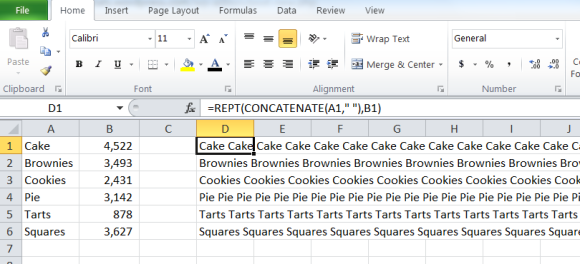
Now all you need to do is copy the contents of column D into Wordle.
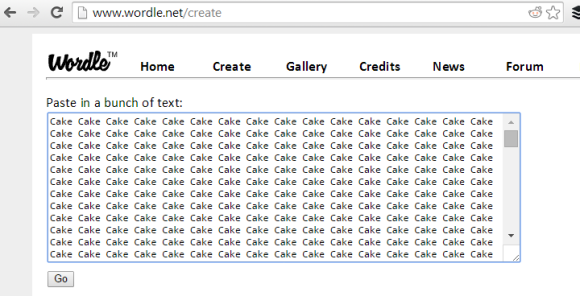
And then click on Go! Now you can try it with a really long list of words and it will just take a couple minutes. Enjoy!
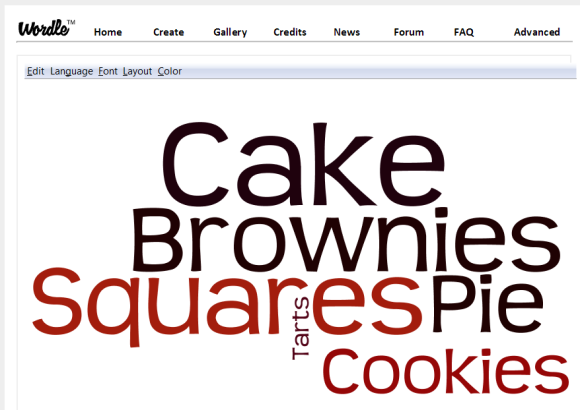
Related articles
- The Bakery Review: Phipps Bakery Cafe (lovestats.wordpress.com)
- The Bakery Review: My Market Bakery (lovestats.wordpress.com)
- How to create teeny tiny barcharts in Excel #MRX (lovestats.wordpress.com)
- How to fake a two directional bar chart in Excel (lovestats.wordpress.com)
Never knew about REPT command. However, Wordle already provides an easy way to achieve this by weighting words. Go to Wordle and click the Advanced tab. You can then just type the number of responses after the word. e.g. Fruitbats:133, llamas on parade:85, zombies:420, donuts:50 and it works exactly the same. If you have a lot of words and numbers, use the CONCATENATE function to get the desired WORD:COUNT format ready to paste straight in
That’s great! Thanks for sharing!
So simple! It is a wild use of Excel, REPT and CONCATENATE. I thought you were heading into a pivot table to create it, like: http://youtu.be/fgfwSEBXQCM
Fantastic tip! Thank you!